Seiko Drivers
A Seiko cable contains a Prolific PL2303 usb-to-serial chip, but their applications are shipped with a special USB-only driver, that does not exposes a virtual serial port to the Operating System. To be able to use a libdivecomputer based application, you have to replace this driver with the standard VCP driver. Unfortunately, Seiko is using a custom USB VID/PID, that is not recognized by the stock Prolific driver, and you'll have to patch it first.
This page explains how to patch the standard Prolific VCP driver, install the modified driver, and restore the USB-only driver again.
Patch the Prolific VCP driver.
This section contains instructions to patch the Prolific PL2303. If you are using Windows XP, you can simply download a pre-patched driver.
First, download the latest Prolific PL2303< driver package, extract the installer from the zip file, but do not run it yet.
Next, we have to extract the driver files from the installer. As far as I know, the only reliable method is to actually run the installer and grab the driver files when the installer decompresses them to the temporary files.
Start Windows Explorer and browse to the directory with temporary files. The easiest way to do that is by typing %TMP% (including the two percentage signs) in the address bar and press enter. That should take you to "C:\Documents and Settings\username\Local Settings\Temp". Remove all files in this directory. (If there are files that can't be removed because they are in use, that's fine.)
Start the Prolific driver installer, but do not click finish at the end. In the temporary directory, there are now a couple of new directories with names like "{2463D844-77B8-4FF4-805F-36BF0A8FCADA}". One of them will contain a subdirectory named XP. Copy this directory (which contains the driver files) somewhere. You can now finish the installer, and the installer will clean its temporary files again (that's why you had to copy them).
Now you uninstall the prolific driver again because we only wanted to extract the driver files.
Finally you have to modify driver to make it work with the custom Seiko VID/PID. Open the ser2pl.inf file in notepad and replace all "USB\VID_067b&PID_2303" with "USB\VID_04B8&PID_0521" (cressi) or "USB\VID_04B8&PID_0522" (zeagle).
Install the Prolific VCP driver.
Connect the usb cable to the PC, and go to the windows device manager. Under "Universal Serial Bus controllers", find the Prolific "PL-2303X OnlyUSB driver". Right click on it, and choose "Update Driver".
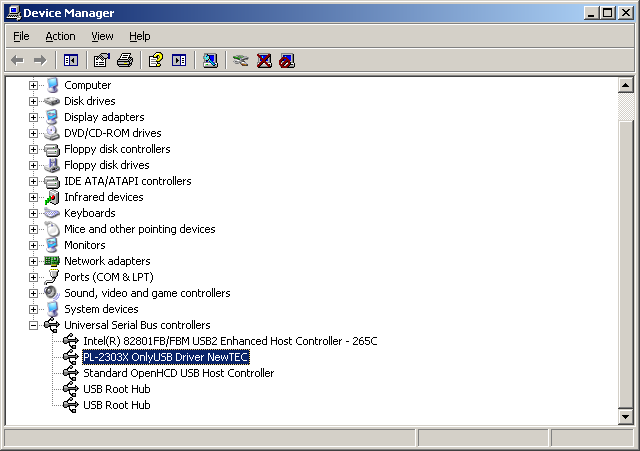
Select the option "No, not this time".

Select "Install from a specific location (Advanced)", then "Next".
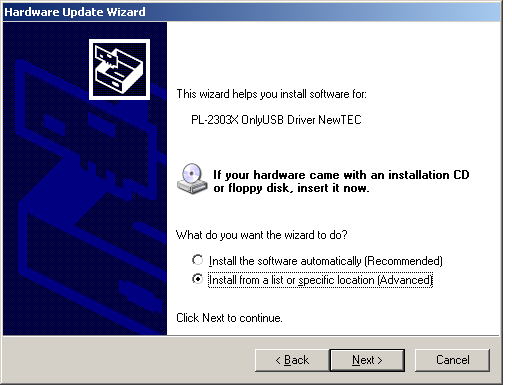
Select "Don't search, I will choose the driver to install", then "Next".
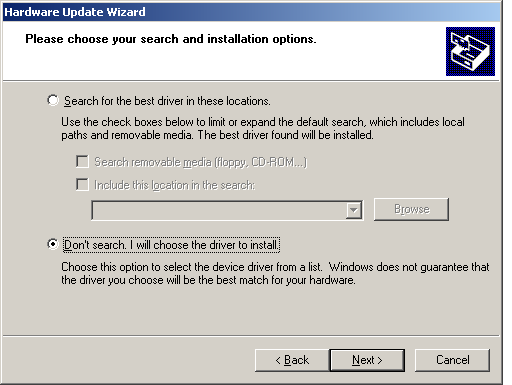
Select "Have Disk", then "next".
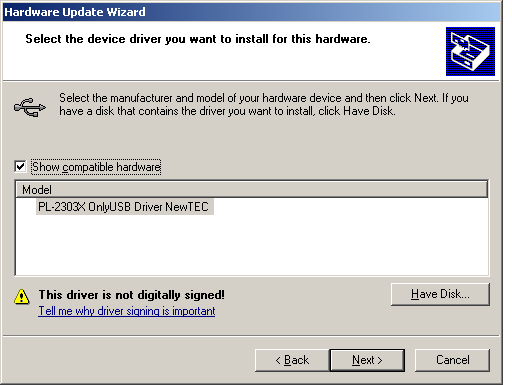
Browse to the location of the previously modified driver, select the driver, then OK.
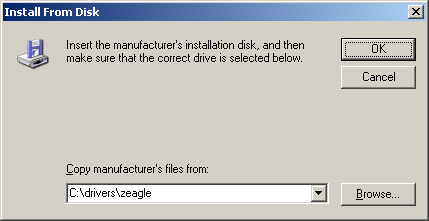
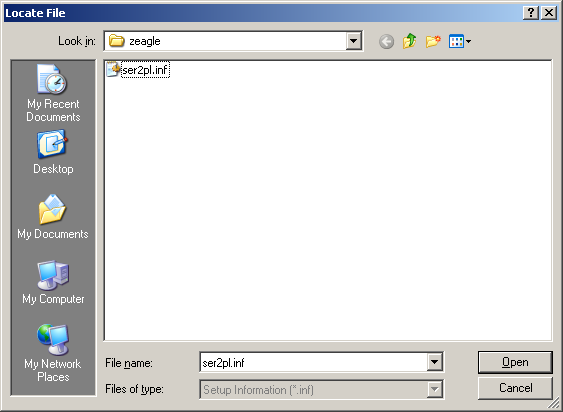
Select the "Prolific USB-to-Serial Comm Port", then "Next".
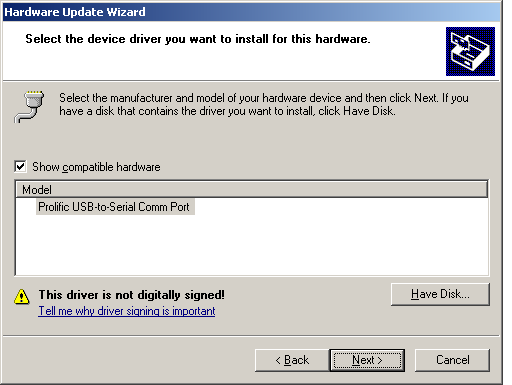
Click on "Continue anyway".
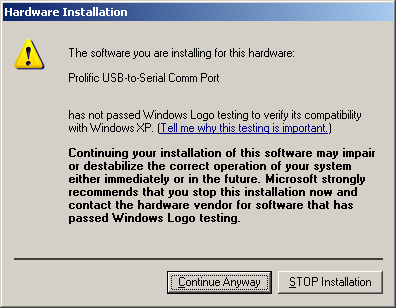
Finish, then close. The new driver should be loaded and the cable is now recognised as a COM port.
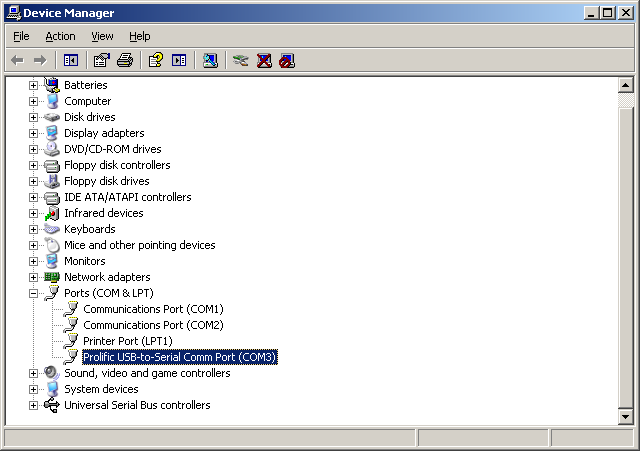
You can now run the n2ition3 test application.
Restore the Prolific USB-only driver.
Connect the usb cable to the PC, and go to the windows device manager. Under "Ports (COM & LPT)", find the "Prolific USB-to-Serial Comm Port". Right click on it, and choose "Update Driver".
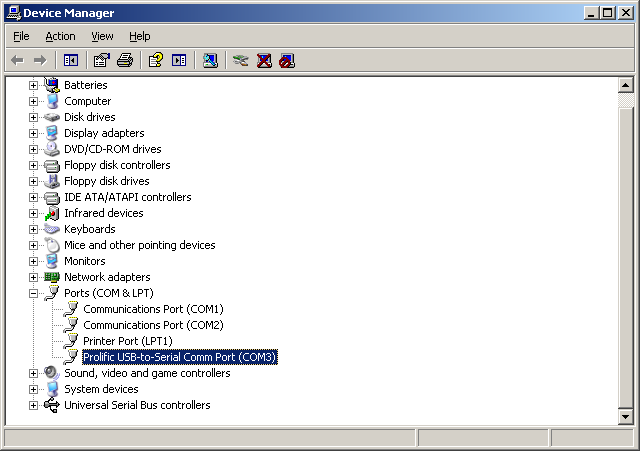
Select the option "No, not this time".

Select "Install from a specific location (Advanced)", then "Next".
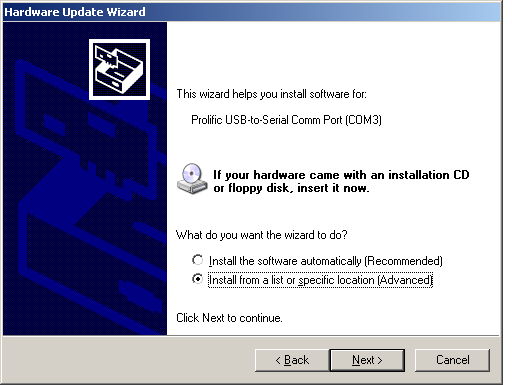
Select "Don't search, I will choose the driver to install", then "Next".
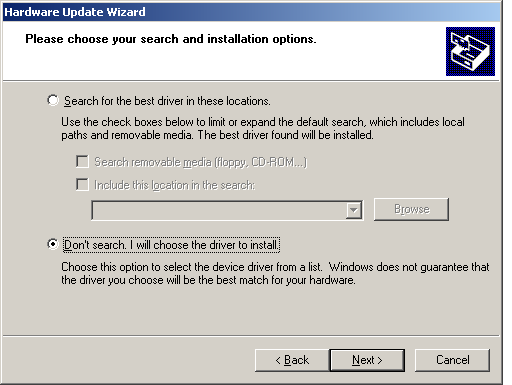
Select "PL-2303X OnlyUSB Driver New TEC" from the list, then "Next". (If it doesn't appear, then click on "Have Disk" and locate the driver as per step one of the "applying modified driver" section.)
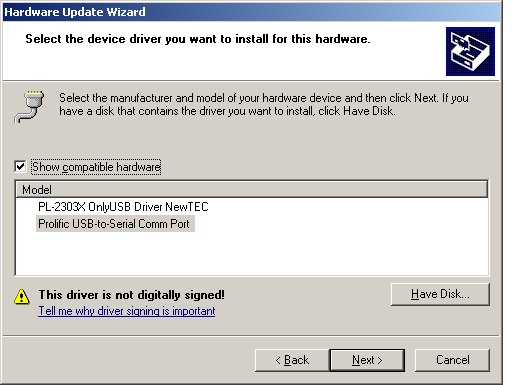
Click on "Continue anyway".
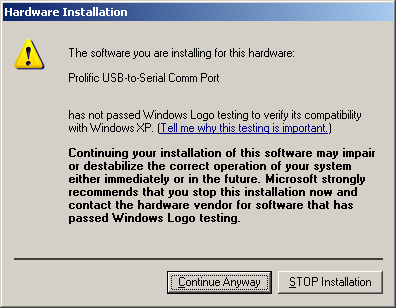
Finish, then close. The old driver should be loaded and the cable should now appear with the USB only driver again.
You can now run the original seiko application again.